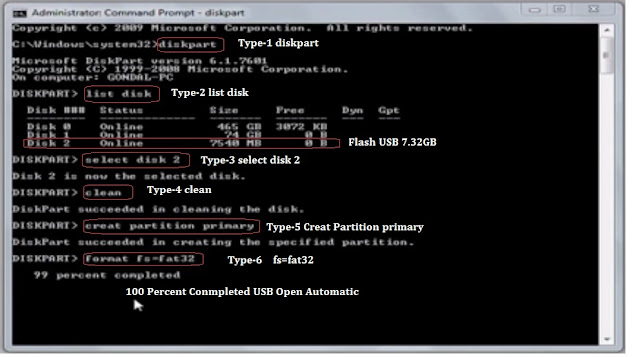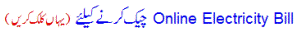Today we discussed about How to Repair/ Fix A Corrupted USB Flash Drive or SD Card this is most important and value able post for those persons who lost their USB and Memory Cards.
Now you not worried about these cards and USB. New Taleem In Pakistan learn a trick that's make able for working your USB. You Can Use method step by step.
STEP-1
Open your USB or Memory Card and you show massage as in below picture.
J:/Drive is not accessible.
also i rounded with red circle and square box.
STEP-2
In step two right click on My Computer.
Click on Management
Goto storage and click on Disk Management as show in below picture with red circle.
You see square box which show your USB with 7.36GB.
STEP-3
Click on start button.
Type Command you see command prompt Right Click
Click on Run as Administrator.
STEP-4
You See Black window as below picture with command C:\windows\system32>
Now You see below picture i type in white color and red square.
1-Type diskpart
2-Type List disk
3-Type Select disk 2 this is your USB disk 7.36GB (7548MB)
4-Type Clean
5-Type Creat Partition Primary
6-Type Format fs=fat32
you see format percentage running after completed usb open automatic...............
Thanks for reading and for more information share and like my website.
newtaleem.blogspot.com
Now you not worried about these cards and USB. New Taleem In Pakistan learn a trick that's make able for working your USB. You Can Use method step by step.
STEP-1
Open your USB or Memory Card and you show massage as in below picture.
J:/Drive is not accessible.
also i rounded with red circle and square box.
STEP-2
In step two right click on My Computer.
Click on Management
Goto storage and click on Disk Management as show in below picture with red circle.
You see square box which show your USB with 7.36GB.
STEP-3
Click on start button.
Type Command you see command prompt Right Click
Click on Run as Administrator.
You See Black window as below picture with command C:\windows\system32>
Now You see below picture i type in white color and red square.
1-Type diskpart
2-Type List disk
3-Type Select disk 2 this is your USB disk 7.36GB (7548MB)
4-Type Clean
5-Type Creat Partition Primary
6-Type Format fs=fat32
you see format percentage running after completed usb open automatic...............
Thanks for reading and for more information share and like my website.
newtaleem.blogspot.com