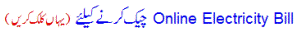Hide or Show Desktop Icons using the Desktop Context Menu
1. Right click or press and hold on a empty area of your desktop, then do step 2 or 3 below for what you would like to do.
2. To Show All Desktop Icons
NOTE: This is the default setting.A) Click/tap on Show Desktop Icons to check it. (See screenshot below step 3)3. To Hide All Desktop Icons
A) Click/tap on Show Desktop Icons to uncheck it. (See screenshot below)
Thanks for Visit,B) Save your current theme in Windows 7 or Windows 8 to help prevent these settings from being reset after you log off and on, or restart the computer.
newtaleem.blogspot.com