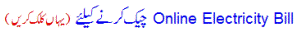Wednesday, October 26, 2016
Prime Minister's National Health Program Pakistan
·
Filed in:
Healthcare card
,
Pakistan
,
Pakistan Sehat Card
,
Prime Minister's National Health Program
![Rao Imran]()
About Rao Imran
Author Description here.. Nulla sagittis convallis. Curabitur consequat. Quisque metus enim, venenatis fermentum, mollis in, porta et, nibh. Duis vulputate elit in elit.