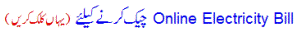The trend of using Mobile Accounts (or Mobile Wallets) is slowly
spreading its wings not only in the developed countries but also in the
developing countries like Pakistan.
This is a kind of financial service through which one can deposit,
withdraw and transfer cash and can also pay utility bills easily by
means of a mobile phone.
Currently, all of the telecom operators of Pakistan are offering
mobile account facilities to their customers providing an efficient,
convenient, reliable, and secure way of accessing Financial Services and
interestingly, they usually come up with different incentives every now
and then for the promotion of these services.
The best part about using a mobile Account is that its services are
irrespective of time and you can send money in any part of the country
to anyone having a mobile account or just a valid CINC. Moreover, it
also eliminates the need to stand in long queues for paying utility
bills.
Telenor was the first telecom operator of Pakistan that launched
first mobile financial service of Pakistan in 2009 through Easypaisa.
followed by the rest of the operators. By now, the trend of mobile banking is higher in rural areas as compared to the metropolitan cities of the country.
If you want to open Mobile Account offered by Mobilink, Telenor,
Zong, Warid or Ufone, you can follow the below-mentioned procedure to
the mobile financial services.
1. Mobilink – Mobicash:
To be eligible for a Mobicash Account, the customers are required to follow two compulsions:
i) To have an active Mobilink SIM.
ii) To have a valid CNIC issued by NADRA.
Mobilink has recently introduced a very handy way to open up a
Mobicash account for biometrically verified SIMs and now the Mobilink
customers will be able to use the facilities offered by Mobicash Mobile
Account by simply dialing *786#.
After completing the registration, the customer will receive a 4
digit PIN which must be changed to ensure security by dialing *786#.
The non-biometric verified Mobilink subscribers will be required to
visit the nearest Mobilink franchise, Business Center and selected
Mobicash retailers for activating Mobicash Mobile Account.
As an incentive to join Mobicash family, customers will be awarded 250 free Mobilink minutes upon their first cash deposit.
The account registration, cash deposit to Mobile Account, Money
Transfer to Mobile Account and bill payment with Mobicash is absolutely
free. However, withdrawing the cash and transferring money to CNIC will
be followed by service charges.
2. Telenor – Easypaisa:
Easypaisa Mobile Account can be opened from any Telenor Sales and Service Centers, Telenor Franchise or Tameer Bank branch. But if you are a Telenor customer and your SIM is biometrically verified, you can Open Easypaisa Mobile Account for free by dialing *345*3737#.
Go through a simple Mobile Account Registration process that do not require any documents.
After this, you can visit any of Easypaisa shop and deposit cash into your account for free. You can also send money to other Easypaisa Mobile Accounts for free. Moreover, Cash withdrawal from Mobile Account is also free.
3. Ufone – Upaisa:
If you are having a valid original CNIC and a Ufone SIM, you can easily Open UPaisa Mobile Account by dialing *60#. You can also visit Ufone Service Centers, Franchises, Ubank branches and selected Upaisa agents along with your CNIC to register for mobile account by Ufone.
After going through the account opening process, the UPaisa account will be opened within 4 hours and customer will receive account opening confirmation SMS.
You can dial *786# from his mobile to access your UPaisa Mobile Account.
From Utility Bill Payment to transferring money, Upaisa charges fee for its services though account opening, cash deposit, mini statement and balance enquiry are free of cost.
4. Zong – Timepey:
Timepey Mobile Account can be opened from any Zong Sales and Service Centers, Zong Franchise or Askari Bank branch in case you possess a Zong SIM and a CNIC card. Unlike other cellular operators, Zong does not offer the short code to open Timepey mobile account which is a missing part.
Once a Timepey Mobile Account is opened, users can go to any of the Timepey shops and Askari Bank branches in Pakistan to Deposit Cash into or withdraw cash from their Timepey Mobile Account.
Cash Deposit, Utility Bill Payment, Mini Statement and Balance Enquiry will be free of cost services while money transaction and cash withdrawal is imposed with varying charges.
5. Warid – Mobile Paisa:
To register for a Mobile Paisa Account by Warid, the applicant is required to visit any Warid Business Center or Warid Franchise along with active Warid number registered against his/her name and original and Valid CNIC card.
Once you will go through the registration process, an SMS will be forwarded to you asking to enter a 4 Digit secret PIN to be able to do transaction.
There are two methods to deposit and withdraw cash from your Mobile Account i.e Via Mobile Paisa Agent and Linked Account.
You can dial *131# from you mobile phone to access your Mobile Paisa account.
First 3 Cash Deposits in a day will be free, any subsequent Cash Deposit on the same day will be charged at 2.16% + Tax of the amount deposited.
There are no service charges for Mobile Paisa account registration as said by Warid. The first 3 Cash Deposits in a day will be free, any subsequent Cash Deposit on the same day will be charged at 2.16% + Tax of the amount deposited.